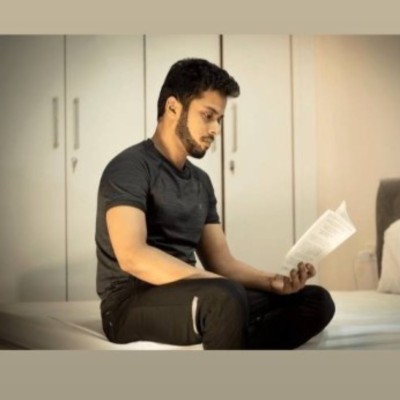Cloudflare Argo Review - Is it worth it?
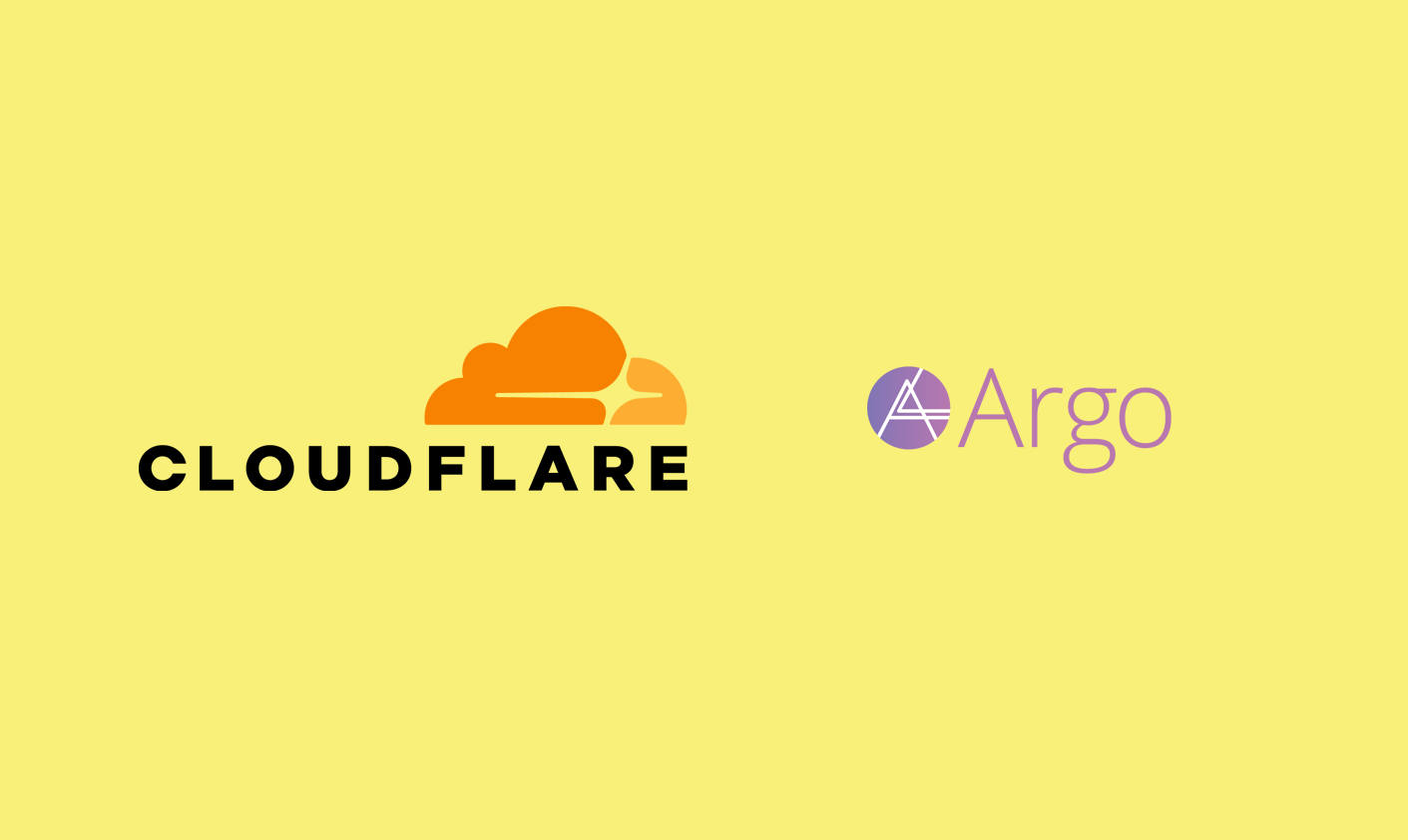
Cloudflare introduced Argo in 2017 as an add-on premium service for Cloudflare users. Argo uses smart routing in real time to avoid network congestion. It dynamically finds the most optimal routes through the Cloudflare network and reduces the response times of your website.
Cloudflare claims that Argo Smart Routing can reduce latencies by 35% on average and we are going to test the same in this article. We are also going to look at Argo's pricing structure and help you decide if the additional costs are worth it.
Let's first try and understand how Argo works.
How Argo Works
Argo monitors Cloudflare's network in real time and collects latency and packet loss data from each request. It uses this information to find the fastest and most optimal paths to route traffic through. Here's an illustration by Cloudflare to showcase the working of Argo.
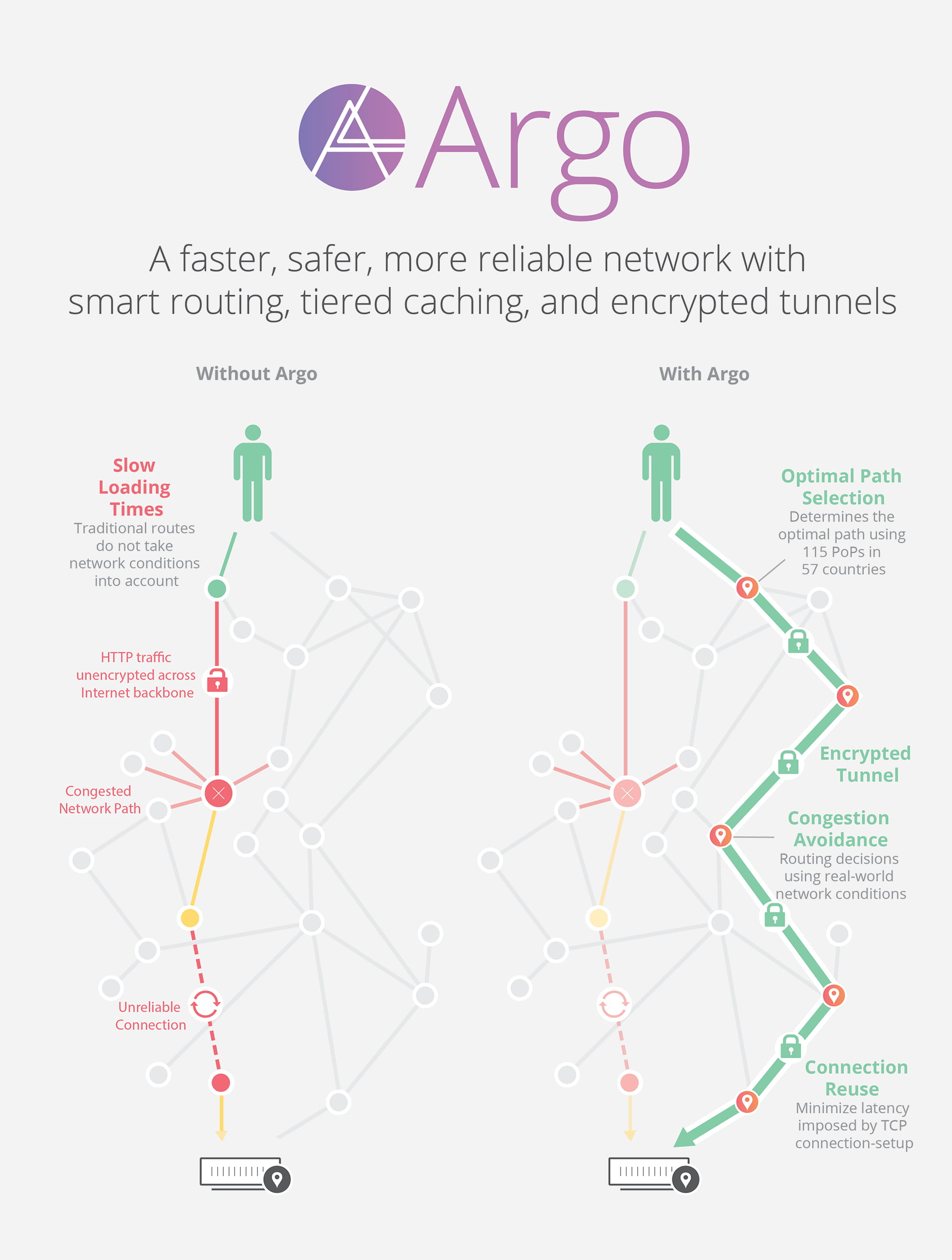 Image Credits: Cloudflare
Image Credits: Cloudflare
Since Argo works in real-time, it continues to improve and adapt to network issues throughout the globe and intelligently route traffic through the fastest and most secure route.
According to Cloudflare, they route an average of 60 million HTTP requests every second and this gives them a bird's eye view of the Internet that helps Argo make the most optimal routing decisions.
Argo Performance Benchmarks
Let us take a look at the performance numbers of Cloudflare Argo. We did this testing on our own website (SpeedVitals.com) to get real-world results and to better understand if Cloudflare Argo would help our business. We turned on Argo for a week and here are the results.
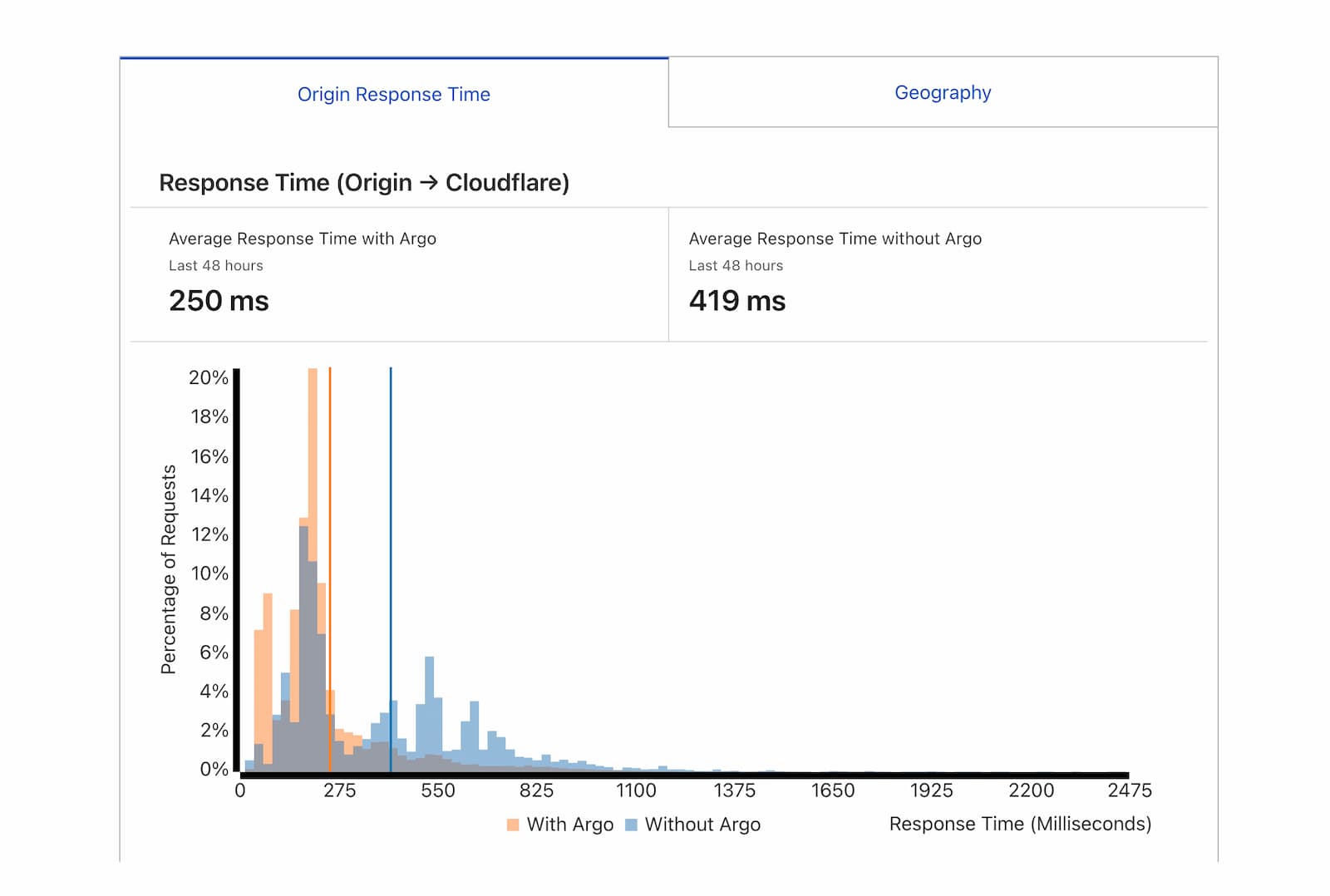
Our website's global response time decreased by 40.3% which is a pretty massive number.
The top 3 regions where we saw the biggest decrease in response times were Paris, France (CDG), Los Angeles, US (LAX), and Singapore (SIN). Also, the three regions where the decrease wasn't too significant were Vilnius, Lithuania (VNO), Juazeiro do Norte, Brazil (JDO), and London, UK (LHR).
Here's a table of the response times observed with and without Argo.
| Continent | Avg. Response Times without Argo | Avg. Response Times with Argo | Decrease in Response Times |
|---|---|---|---|
| Europe | 417.3 ms | 240.3 ms | 42.40% |
| Asia | 555.4 ms | 320.5 ms | 42.30% |
| South America | 430.5 ms | 260.8 ms | 39.50% |
| North America | 240.8 ms | 151.9 ms | 36.90% |
| Overall | 419 ms | 250 ms | 40.3% |
We saw the biggest difference for our users from Europe and Asia followed by South America. The results from North America were not too far behind and still surpassed Cloudflare's claims of 35% latency improvements.
Such a substantial performance improvement will always translate to better User Experience and improvement in business metrics for nearly all websites.
Impact on Core Web Vitals
Just like I've mentioned in some of my previous articles, server response time can have a major impact on some of the Web Vitals, including First Contentful Paint (FCP) and Largest Contentful Paint (LCP). Reducing 200 ms from Server Response Time directly translates to reducing 200 ms from both FCP and LCP.
Hence, any reduction in server response time and TTFB is highly appreciated.
If you're failing any of the metrics among TTFB, FCP, and LCP, I'll highly recommend using Cloudflare Argo.
If you need any help in reducing it further, you can check our article on reducing server response times.
Argo Pricing and Cost Efficiency
Enabling Argo has a minimum charge of $5/month irrespective of how much data is transferred. For any additional data transfer over 1 GB, Cloudflare charges $0.10 per GB of data.
Here's a table showcasing your estimated costs for Argo.
| Expected Traffic | Expected Monthly Cost |
|---|---|
| Less than 1 GB | $5 |
| 5 GB | $5.40 |
| 10 GB | $5.90 |
| 50 GB | $9.90 |
| 100 GB | $14.90 |
| 250 GB | $29.90 |
| 500 GB | $54.90 |
| 1 TB | $104.90 |
| 5 TB | $504.9 |
| 10 TB | $1004.9 |
If your website has very low traffic (less than 5 GB/month), enabling Argo may not be the most viable option but the pricing is quite decent for websites with monthly traffic over 50 GB.
It all comes down to your ROI and whether your business would drive extra revenue as a result of the performance gains. There have been several studies on how a reduction in LCP and other web performance metrics can boost conversion rates and revenue.
For example, Carpe, an e-commerce brand worked with Shopify and improved their LCP by 52%. This resulted in a 15% increase in revenue. You can read this study on Shopify Blog.
Conclusion
I was impressed by Cloudflare Argo, and it exceeded my expectations. The pricing is neither too high nor too low but it may not be worth it for everyone. It depends a lot on the type of your website/business, the geographies you serve, the website traffic, and whether the increased benefits can directly impact your revenue.
If your business's increased revenue can surpass the costs of Cloudflare Argo, I highly recommend it. Every website and business is different and I'll highly recommend trying out Argo for a couple of months to see if it benefits you. If you are already a Cloudflare customer, it only takes a minute to enable it from your Cloudflare Dashboard.
Once you have the data to correlate the web performance metrics with business metrics, you can make the right decision.
SpeedVitals also offers a TTFB Monitoring service that you can use to benchmark your TTFB scores while testing Cloudflare Argo.